1. Optimize Images
Compress images using tools like TinyPNG or ImageOptim to reduce file sizes without losing quality. Consider using modern formats like WebP, which provide better compression rates. Implement lazy loading to defer the loading of images that are not immediately visible to users, improving initial load times.
- Compress images to reduce file size without sacrificing quality.
- Use modern formats like WebP for better compression.
- Implement lazy loading to defer loading of off-screen images.
This is especially true for large, high-resolution images, which can greatly slow down page loading speed and frustrate users who want fast access to web content
.Another common solution is to select the best image format for the right purpose. Different image formats have distinct advantages:
- JPEG is ideal for photographs where color variety is crucial.
- PNG is good for images that require clarity and sharper lines.
- New formats like WebP and progressive JPEG offer faster load times, higher quality, and smaller file sizes.
Let’s now delve into some advanced measures to further refine your image optimization strategies:
- Use CSS sprites – combine frequently used small images, such as icons, into a single image file. This technique reduces the number of HTTP requests, improving your website’s load time. By using background-position and size properties in CSS, you can display specific parts of the sprite image wherever needed.
- Make images responsive – ensure your images adapt to different screen sizes by using CSS. Apply max-width:100% and height: auto to maintain aspect ratio while scaling. This approach prevents images from overflowing their containers and ensures they look good on all devices.
- Prioritize Above-The-Fold (ATF) content – for faster-perceived load times, load images that appear above the fold first. You can use asynchronous loading to prioritize these images.
- Use lazy loading images – pair your ATF with lazy loading to load images as the user scrolls, saving both server and user bandwidth.
- Optimize alt text and titles – incorporating descriptive alt text and image titles is one of the key website optimization strategies for improving search engine optimization (SEO) and accessibility.
- Reduce the use of image-based text – use CSS styling and web fonts for visual text effects instead of embedding text in images to reduce any unnecessary weight on your page.
2. Use Lazy Loading for Videos and Images
Lazy loading is a performance optimization technique where videos and images are loaded only when they are about to appear in the user's viewport. This reduces initial page load time, saves bandwidth, and enhances the overall user experience, especially on slower networks or mobile devices.
- Choose the Right Video Format – select modern video formats like MP4 (H.264 codec) or WebM, which offer a good balance between quality and file size. These formats are widely supported across different devices and browsers, ensuring compatibility and efficient playback.
- Compress Your Video – use video compression tools to reduce file sizes without significantly compromising quality. Tools like HandBrake or Adobe Media Encoder can help you achieve optimal compression settings, making your videos load faster and consume less bandwidth.
- Reduces Bandwidth Usage – implement lazy loading for images and videos to minimize unnecessary data transfer. This ensures that media files are only loaded when needed, saving bandwidth for users and reducing server load, especially on pages with heavy multimedia content.
- Enhance Mobile User Experience – lazy loading helps improve mobile browsing by ensuring that only the content visible on the screen is loaded. This reduces data usage and load time, making your site more efficient and user-friendly, particularly for users with limited bandwidth or slower connections.
3. Leverage Browser Caching
Browser caching is a powerful technique that allows web browsers to store certain elements of a website locally on a user's device. By doing so, it reduces the need to re-download these elements every time a user visits the site, leading to faster load times and a more efficient browsing experience. When properly implemented, browser caching can significantly enhance website performance, improve user experience, and reduce server load.
- Faster Load Times – when resources are cached, the browser can load the site more quickly since it doesn’t need to download the same files again. This results in an improved user experience, particularly for returning visitors.
- Reduced Server Load – browser caching reduces the number of requests made to the server by storing static files locally on the user’s device. This decreases the burden on the server, allowing it to handle more users efficiently and improving the site’s overall performance.
- Cost Efficiency – leveraging browser caching can lead to significant savings by reducing the amount of data transferred between the server and the client. Fewer requests and data retrievals mean lower bandwidth usage, ultimately reducing hosting and server costs over time.
- SEO Benefits – browser caching can improve SEO rankings by enhancing site speed, which is a key factor for search engine algorithms. Faster load times lead to lower bounce rates and higher user engagement, both of which positively impact search engine rankings.
4. Use a Quality Hosting Plan
Choosing a quality hosting plan is crucial for your website's performance. A reliable hosting provider directly impacts your site's loading speed, uptime, and ability to handle traffic spikes. A slow or unstable host can lead to frustrating user experiences and lost revenue. Look for providers that offer high uptime guarantees, robust security features, and excellent customer support. Additionally, consider scalable options to accommodate your website's growth. By investing in a quality hosting plan, you ensure that your site runs efficiently, providing a better experience for your visitors.
- Solid-State Drives (SSD) – upgrading to SSDs instead of traditional hard drives can significantly boost website performance. SSDs provide faster data retrieval, leading to quicker load times, reduced server latency, and an overall more responsive website, especially under high-traffic conditions.
- Optimized Servers – using optimized servers can improve website speed and performance by ensuring that resources like CPU, memory, and bandwidth are effectively allocated. Proper server configuration and performance tuning help handle more traffic, reduce downtime, and enhance overall user experience.
- Latest Technologies – adopting the latest web technologies, such as HTTP/3, WebP image format, and server-side caching, can drastically improve website speed and efficiency. These technologies offer enhanced security, faster data transfer, and better resource management, ensuring a seamless browsing experience for users.
- Unlimited Bandwidth – opting for hosting plans with unlimited bandwidth allows your website to handle large amounts of traffic without performance degradation. This ensures a smooth user experience during traffic spikes, especially for media-heavy websites or e-commerce platforms with high user activity.
5. Avoid Too Many Animations
While animations can enhance the visual appeal of a website and improve user engagement, overusing them can lead to a cluttered and distracting experience. Excessive animations can slow down page load times, increase bounce rates, and frustrate users who may find it difficult to focus on the content. It's essential to strike a balance by using animations sparingly and purposefully. Opt for subtle transitions and effects that enhance usability rather than overwhelm the user. By keeping animations minimal and relevant, you can create a more streamlined and enjoyable browsing experience, allowing visitors to navigate your site with ease and focus on the information that matters most.
In the realm of web design, animations can be a double-edged sword. While they can add visual interest and enhance user engagement, overusing animations can lead to a cluttered and distracting experience that detracts from your website's overall effectiveness. Excessive animations can slow down page load times, which is detrimental to both user experience and SEO. Search engines prioritize fast-loading websites, and a site that takes too long to load due to heavy animations may see a drop in rankings.
Moreover, too many animations can overwhelm users, making it difficult for them to focus on the content that truly matters. Visitors may become frustrated if they struggle to navigate through a sea of moving elements, leading to higher bounce rates and lower conversion rates. To maintain a clean and professional look, it’s essential to use animations sparingly and purposefully.
Opt for subtle transitions and effects that enhance usability, such as hover effects or smooth scrolling, rather than flashy animations that distract from your message. By keeping animations minimal and relevant, you can create a more streamlined browsing experience that allows users to engage with your content effectively. This approach not only improves user satisfaction but also supports your SEO efforts by ensuring that your site remains fast, accessible, and easy to navigate.
6. Reduce the Number of Redirects
Reducing the number of redirects on your website is a crucial step in optimizing its performance and enhancing user experience. Each redirect introduces additional HTTP requests, which can slow down page load times and create unnecessary delays for users. When a user clicks a link, they expect to reach their destination quickly; excessive redirects can lead to frustration and increased bounce rates. Moreover, search engines also consider page speed as a ranking factor, so a site with numerous redirects may suffer in search engine rankings.
Reducing the number of redirects on your website is essential for optimizing performance and enhancing user experience. Here are some key points to consider:
- Improve Load Times – optimizing your website’s load times involves compressing images, leveraging caching, and minimizing HTTP requests. By reducing file sizes, utilizing browser caching, and deferring non-essential resources, your website can load faster, leading to better user engagement and improved SEO rankings.
- Enhance User Experience – focusing on website speed, intuitive navigation, and mobile responsiveness ensures users have a seamless and enjoyable browsing experience. By reducing load times, improving accessibility, and providing clear calls to action, you can keep visitors engaged and encourage return traffic.
- Boost SEO Performance – optimizing your website for speed and user experience directly impacts SEO. Faster load times, mobile responsiveness, and smooth navigation reduce bounce rates and increase user engagement, signaling search engines to rank your site higher.
- Audit Regularly – conducting regular website audits helps identify performance issues, broken links, or outdated content that may slow down your site. Regularly reviewing and optimizing these elements ensures consistent site speed and improves overall user experience.
- Link Directly – linking directly to relevant pages or content reduces unnecessary navigation, improving user experience and site efficiency. This method allows users to quickly access important information, increasing engagement and reducing bounce rates.
- Use 301 Redirects Wisely – implementing 301 redirects ensures that users and search engines are correctly directed to the new URLs when pages are moved or deleted. Properly using 301 redirects helps preserve SEO value, prevent broken links, and maintain a smooth user experience.
- Consolidate Similar Pages – merging duplicate or similar pages helps improve site structure and avoids unnecessary content fragmentation. This not only enhances SEO by focusing authority on a single page but also improves user navigation and reduces server load.
By focusing on these strategies, you can effectively reduce the number of redirects on your website, leading to improved performance, better user experience, and enhanced SEO outcomes.
7. Leverage Browser Caching
Leveraging browser caching is a powerful technique that can significantly enhance your website's performance. By allowing web browsers to store certain elements of your site locally on a user's device, you can reduce the need for repeated downloads of these resources on subsequent visits. This not only speeds up page load times but also improves the overall user experience, as returning visitors can access your content more quickly. Additionally, effective browser caching can reduce server load and bandwidth usage, making your site more efficient and cost-effective. To implement browser caching, you can set appropriate cache-control headers and expiration dates for static resources, ensuring that users benefit from faster access to your site while maintaining up-to-date content.
- Faster Load Times – cached resources allow for quicker access on repeat visits, enhancing user satisfaction and engagement. By storing frequently used files locally, the browser can load content faster without needing to request it from the server again, leading to a smoother and more efficient browsing experience.
- Reduced Server Load – caching reduces the number of requests sent to the server by storing resources locally in the user's browser. This decreases the strain on the server, enabling it to handle more traffic efficiently and improve overall website performance.
- Lower Bandwidth Usage – caching allows repeated resources to be loaded from the user's device instead of the server, reducing data transfer. This leads to lower bandwidth consumption, saving costs, and improving the efficiency of both the server and the user’s connection.
- Improved User Experience – caching speeds up website load times by storing frequently accessed resources locally, leading to quicker page rendering. This reduces waiting time for users, enhancing their overall experience and encouraging them to stay longer on the site.
- SEO Benefits – caching improves website speed, which is a key factor for search engine rankings. Faster loading times lead to a better user experience, lower bounce rates, and higher engagement, all of which positively impact SEO and help boost your site’s visibility in search results.
- Set Cache-Control Headers – configuring Cache-Control headers allows you to control how and for how long browsers cache your resources. By setting appropriate expiration times, you can ensure that frequently used resources are stored for optimal durations, improving load times and reducing server load.
- Regularly Review Cache Settings – periodically reviewing and updating your cache settings ensures that your website remains optimized. By checking expiration times and cache control rules, and ensuring that new content is appropriately cached, you can maintain optimal performance and avoid serving outdated resources to users.
8. Use CDN
One of the most effective strategies for improving your website's speed in 2024 is to utilize a Content Delivery Network (CDN). A CDN is a network of servers distributed across various geographical locations that work together to deliver your website's content more efficiently. When a user accesses your site, the CDN serves the content from the server closest to their location, significantly reducing latency and improving load times. This is especially crucial for websites with a global audience, as it ensures that all users experience fast and responsive access to your content, regardless of where they are located.
In addition to enhancing speed, CDNs offer several other benefits. They help reduce the load on your origin server by caching static resources such as images, stylesheets, and scripts. This not only decreases bandwidth usage but also enhances overall site performance, allowing your server to handle more simultaneous visitors without slowing down. Furthermore, many CDNs provide built-in security features, including DDoS protection and secure token authentication, which help safeguard your website from potential threats.
Another advantage of using a CDN is the analytics tools that many providers offer. These tools allow you to monitor traffic patterns and user behavior, providing valuable insights that can inform your content strategy and optimization efforts. By implementing a CDN, you can ensure a smoother, faster, and more secure browsing experience for your users, ultimately leading to higher engagement and improved SEO performance. In the competitive online landscape of 2024, leveraging a CDN is a smart investment for any website looking to enhance its speed and overall user experience.
9. Minimize External Resources
Minimizing external resources is a crucial step in optimizing your website's speed and performance. External resources, such as scripts, stylesheets, and fonts hosted on third-party servers, can significantly slow down your site if they are not managed properly. Each external request adds additional loading time, as the browser must wait for these resources to be fetched before rendering the page. By reducing the number of external resources, you can streamline the loading process, leading to faster page speeds and a better user experience.
What to Do :
- Limit Third-Party Scripts – minimizing the use of third-party scripts reduces external dependencies that can slow down your site. By carefully selecting only essential scripts, you can improve load times, reduce security risks, and enhance overall website performance.
- Host Resources Locally – hosting essential resources like images, scripts, and stylesheets on your server instead of relying on external sources helps reduce load times and improves reliability. This minimizes the risk of external server downtimes and enhances website performance.
- Combine Files – merging multiple CSS or JavaScript files into a single file reduces the number of HTTP requests, which helps improve load times. By minimizing file requests, your website becomes more efficient, leading to faster page rendering and a better user experience.
- Use Asynchronous Loading – loading JavaScript and CSS files asynchronously prevents them from blocking the rendering of the page. This allows other content to load simultaneously, improving page load times and ensuring that users can interact with the site faster.
- Optimize Fonts – limit the number of web fonts to reduce the size and loading time of font files. Whenever possible, use system fonts to avoid additional HTTP requests. If web fonts are necessary, ensure they load efficiently by using the font-display property, which controls the display of fonts while they are being loaded. This improves both performance and user experience.
- Regularly Audit External Resources – periodically review and evaluate the external resources your website relies on, such as third-party scripts, ads, or libraries. Remove or replace outdated or unnecessary resources to improve page load times, reduce security risks, and ensure optimal performance.
By minimizing external resources, you can enhance your website's loading speed, improve user experience, and boost your SEO performance, making it a vital aspect of your overall site optimization strategy.
10. Utilize Server-Side Caching
Utilizing server-side caching is an essential strategy for enhancing your website's performance and speed. By storing dynamically generated content, such as HTML pages, database queries, and API responses, in a cache, you can significantly reduce the time it takes to serve content to users. When a user requests a page, the server can deliver the cached version instead of regenerating it from scratch, which minimizes server load and accelerates response times. This leads to a smoother and more efficient browsing experience, especially for high-traffic websites.
There are various types of server-side caching to consider. Page caching stores the entire HTML output of a page, allowing it to be served quickly on subsequent requests. This is particularly effective for sites with static content or infrequently updated pages. Object caching focuses on storing the results of database queries or complex computations, reducing the time needed to retrieve data and improving overall application performance. Additionally, opcode caching stores compiled versions of scripts in memory, allowing for faster execution of PHP-based websites by eliminating the need for repeated parsing and compilation.
Another effective method is fragment caching, which allows you to cache specific sections of a page that do not change frequently. This is useful for dynamic sites where only certain elements need to be updated regularly. Implementing a reverse proxy caching solution, such as Varnish or Nginx, can also enhance performance by caching content at the server level, enabling static resources to be served directly from the cache and reducing the load on your application server.
By effectively implementing server-side caching, you can significantly improve your website's speed, reduce server load, and enhance user experience. This not only leads to higher visitor satisfaction but also positively impacts your SEO performance, as search engines favor fast-loading websites. Embracing caching strategies is a crucial step in optimizing your site for better performance and efficiency.
11. Minimize HTTP Requests
Minimizing HTTP requests is a critical factor in optimizing your website's speed and overall performance. Each time a user visits your site, their browser sends requests to the server for various resources, including images, stylesheets, and scripts. While each request may seem minor, the cumulative effect can lead to significant delays in page load times, especially on pages that require numerous resources. Reducing the number of HTTP requests can help your site load faster, improve user experience, and enhance your SEO rankings.
Here are some effective strategies to minimize HTTP requests:
- Combine Multiple Stylesheets – Instead of linking to multiple CSS files, merge them into a single stylesheet. This reduces the number of requests made to the server and streamlines the loading process. Tools like CSS preprocessors (e.g., SASS or LESS) can help you manage and compile your stylesheets efficiently.
- Use CSS Sprites – A CSS sprite is a single image file that contains multiple smaller images. By using CSS positioning to display specific parts of the sprite as needed, you can significantly reduce the number of image requests. This technique is particularly useful for icons and small graphics, as it consolidates multiple images into one, minimizing load times.
- Minimize Scripts – Keep your JavaScript and jQuery code concise and efficient. Remove any unnecessary code and combine multiple scripts into a single file where possible. Additionally, consider loading scripts asynchronously by adding the async or defer attributes to your script tags. This allows the browser to continue rendering the page while the scripts load in the background, improving perceived performance.
- Inline Small Resources – For very small images or short scripts and styles, consider inlining them directly into your HTML. This can reduce the number of requests, but use this technique judiciously, as excessive inlining can bloat your HTML documents and counteract the benefits of minimizing requests.
- Leverage Browser Caching – While this doesn't directly reduce the number of requests, implementing browser caching can help. By setting appropriate cache-control headers, you can ensure that returning visitors don’t have to re-download resources that haven’t changed, effectively reducing the number of requests made to your server.
- Optimize Resource Loading – Use tools like lazy loading for images and videos, which only loads these resources when they are in the viewport. This can significantly decrease the number of initial HTTP requests and improve load times for users.
By implementing these strategies to minimize HTTP requests, you can enhance your website's loading speed, improve user experience, and boost your SEO performance. A faster site not only keeps visitors engaged but also increases the likelihood of conversions, making it a vital aspect of your overall web optimization strategy.
12. Remove Render-Blocking Resources
Removing render-blocking resources is essential for optimizing your website's loading speed and enhancing user experience. Render-blocking resources, such as CSS and JavaScript files, can delay the rendering of your webpage, causing users to see a blank screen or a loading spinner while they wait for these files to load. This can lead to frustration and increased bounce rates, negatively impacting both user engagement and SEO performance.
To effectively remove or minimize render-blocking resources, consider the following strategies:
- Prioritize Critical CSS – identify and load only the essential CSS needed for above-the-fold content first. By deferring non-critical CSS, you ensure that the page renders faster, improving load times and providing a better user experience, especially on slower connections.
- Defer Non-Essential JavaScript – delay the loading of non-critical JavaScript files until after the main content has been rendered. This allows the page to load faster and ensures that essential elements are visible and interactive to the user without unnecessary delays..
- Minimize and Combine Files – reduce the size of CSS, JavaScript, and HTML files by removing unnecessary spaces, comments, and characters. Combine multiple files into a single one to minimize HTTP requests, improving page load times and enhancing website performance.
- Optimize Resource Order – prioritize the loading of critical resources, such as CSS and above-the-fold content, before non-essential ones like images or scripts. By optimizing the order in which resources are loaded, you can ensure faster rendering and a smoother user experience.
By implementing these strategies to remove render-blocking resources, you can significantly enhance your website's loading speed and improve user experience. A faster-loading site not only keeps visitors engaged but also contributes to better SEO rankings, making it a vital aspect of your overall web optimization efforts.
13. Utilize AMP (Accelerated Mobile Pages)
Utilizing AMP (Accelerated Mobile Pages) is a powerful strategy for enhancing your website's performance, especially for mobile users. AMP is an open-source framework developed by Google that allows you to create lightweight, fast-loading web pages optimized for mobile devices. By implementing AMP, you can significantly improve page load times, reduce bounce rates, and provide a better user experience, which is crucial in today’s mobile-first landscape. The framework streamlines HTML and CSS, ensuring that only essential elements are included, resulting in smaller file sizes and faster rendering. Additionally, AMP pages are often prioritized in search engine results, giving your content better visibility and potentially increasing organic traffic.
To effectively utilize AMP, start by creating AMP versions of your existing web pages using a specific set of HTML tags and attributes that comply with AMP standards. Optimize images and media by using AMP-specific components, such as and , which are designed for performance. Leverage various AMP components to enhance user interaction without compromising speed, and ensure compliance by using the AMP Validator tool to check for any issues. After implementation, monitor the performance of your AMP pages using analytics tools to assess their impact on load times and user engagement. By adopting AMP, you can create a faster, more efficient browsing experience for mobile users, ultimately improving user satisfaction and boosting your site's SEO performance.
14. Implement Load Balancing
Implementing load balancing is a crucial strategy for enhancing the performance, reliability, and scalability of your website or application. Load balancing distributes incoming network traffic across multiple servers, ensuring that no single server becomes overwhelmed with requests. This not only improves response times but also enhances the overall user experience by providing consistent access to your services, even during peak traffic periods.
One of the primary benefits of load balancing is its ability to optimize resource use. By evenly distributing workloads, you can maximize server utilization and minimize response times, which is particularly important for high-traffic websites. Additionally, load balancing enhances fault tolerance; if one server goes down, the load balancer can redirect traffic to other operational servers, ensuring that your site remains accessible and reducing the risk of downtime.
To effectively implement load balancing, consider the following steps:
- Choose the Right Load Balancer – Decide between hardware-based and software-based load balancers based on your needs. Hardware load balancers are typically more robust but can be expensive, while software solutions offer flexibility and cost-effectiveness.
- Select a Load Balancing Algorithm – Different algorithms, such as round-robin, least connections, or IP hash, determine how traffic is distributed among servers. Choose an algorithm that aligns with your traffic patterns and server capabilities.
- Set Up Health Checks – Configure health checks to monitor the status of your servers. This ensures that the load balancer can detect any server failures and redirect traffic accordingly, maintaining high availability.
- Implement SSL Termination – If your site uses HTTPS, consider implementing SSL termination at the load balancer. This offloads the SSL decryption process from your application servers, improving performance and simplifying certificate management.
- Monitor Performance – Use monitoring tools to track the performance of your load balancer and the servers it manages. Regularly analyze traffic patterns and server loads to make informed adjustments as needed.
- Scale as Needed – As your traffic grows, be prepared to scale your infrastructure. Load balancing makes it easier to add or remove servers based on demand, ensuring that your site can handle fluctuations in traffic without compromising performance.
By implementing load balancing, you can significantly enhance your website's performance, reliability, and scalability. This not only leads to a better user experience but also supports your overall business goals by ensuring that your services remain accessible and responsive, even during high-demand periods.
15. Optimize Your Code
Optimizing your code is a fundamental aspect of improving your website's performance and ensuring a smooth user experience. Clean, efficient code not only enhances loading times but also reduces the likelihood of errors and bugs that can disrupt functionality. Start by eliminating unnecessary code, such as redundant functions or unused variables, which can bloat your files and slow down execution. Additionally, consider using minification tools to compress your HTML, CSS, and JavaScript files, removing whitespace and comments without affecting functionality. This reduces file sizes and speeds up loading times, as smaller files require less bandwidth.
Another important practice is to adopt best coding practices, such as using efficient algorithms and data structures. This can significantly improve the performance of your scripts, especially for complex operations. For instance, using native JavaScript methods instead of custom functions can lead to faster execution. Furthermore, leverage asynchronous programming techniques to prevent blocking the main thread, allowing your web pages to remain responsive while scripts are loading. By focusing on code optimization, you can create a more efficient, faster-loading website that enhances user satisfaction and contributes to better search engine rankings.



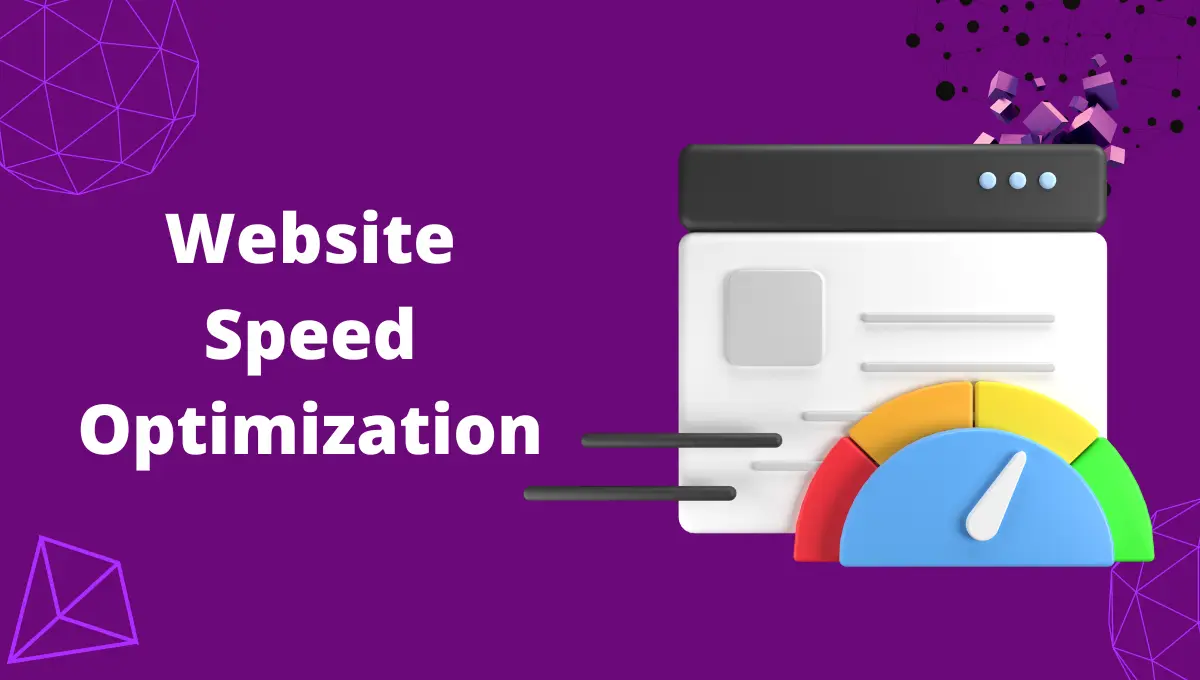

.png)
Comments
No comments yet for this post.