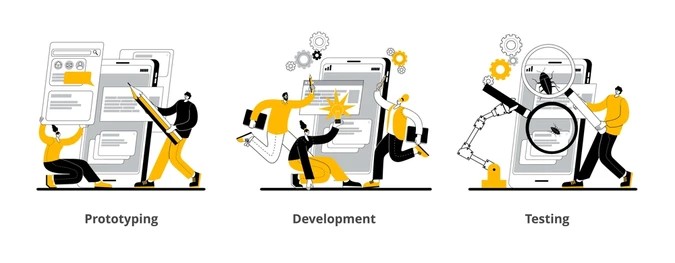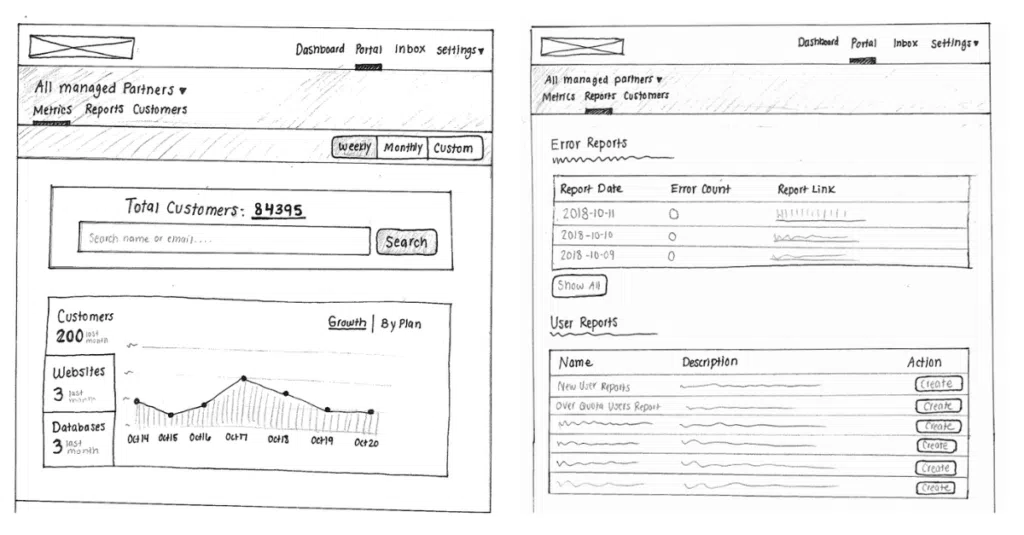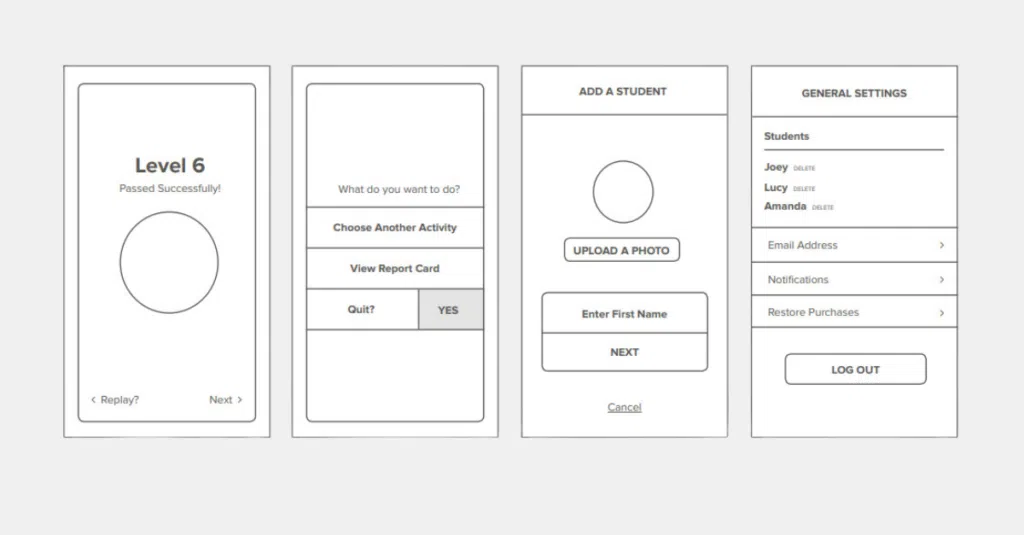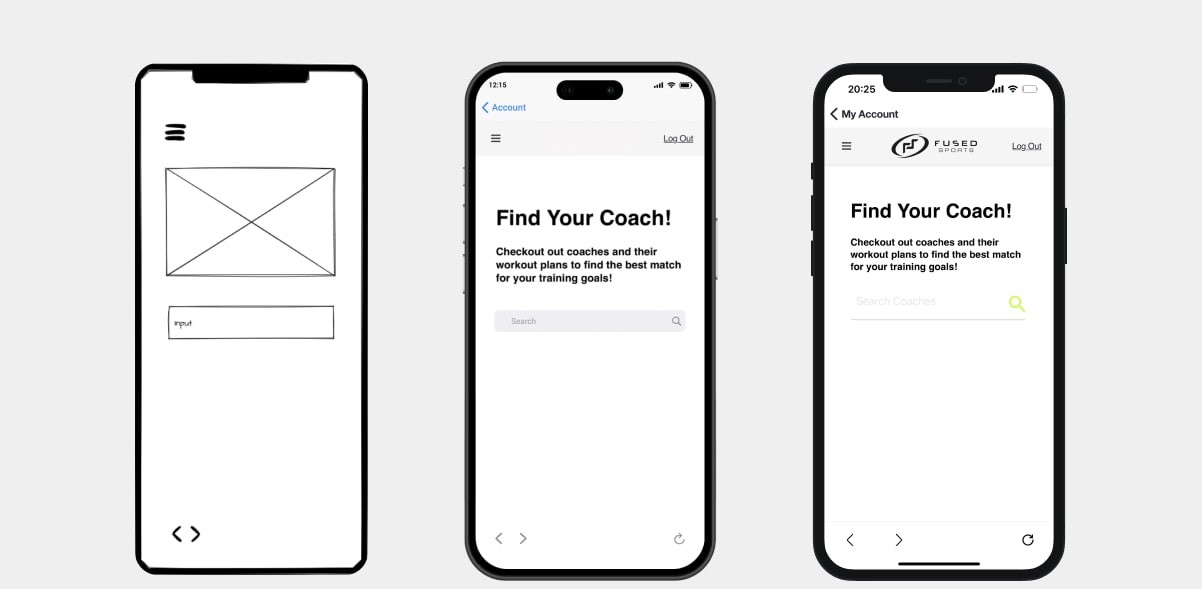What is a Software Prototype?
A prototype in software development is a simulation of how a real software product will look, work, and feel. Typically built early in the software development process, prototypes are primarily for design feedback and user testing.Prototypes allow developers to identify potential issues and refine functionality before full development begins. They help stakeholders visualize the end product, improving communication between teams. Prototypes can range from low-fidelity mockups to high-fidelity interactive models. By providing early user interaction, prototypes help ensure that the final product aligns with user needs and expectations.
This flexibility allows prototypes to serve various purposes at different stages of development. For early-stage concepts, simple sketches or wireframes can help clarify basic ideas and gather initial feedback. As the development progresses, prototypes can evolve into more sophisticated, interactive versions that simulate user flows and functionality. These higher-fidelity prototypes help identify design flaws, usability issues, and feature requirements before committing to full-scale development. Ultimately, prototypes enable teams to validate assumptions, improve collaboration, and reduce the risk of costly changes later in the process.
A prototype can simulate an entire mobile app or just one digital interaction of the proposed software.This flexibility allows teams to focus on specific aspects of the user experience, such as navigation, user interface elements, or functionality, without committing to the full application. For example, a clickable prototype might only demonstrate how a user interacts with a particular feature or screen, providing valuable insights into usability and design choices. On the other hand, a more comprehensive prototype could simulate the entire flow of the app, giving stakeholders a more complete understanding of the product’s potential performance. Regardless of its scope, a prototype helps refine ideas and ensures alignment with user expectations.
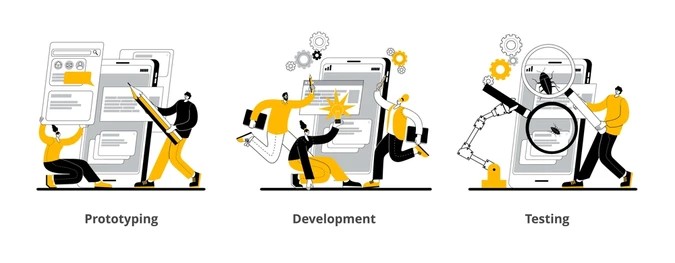
Think of prototypes like scale building models used in architectural design. An architect takes their understanding of a client’s wants and drafts blueprints to match, but the blueprints might not be enough. So, the architect builds a scale model of the building.
In this case, a scale-building model is an example of a sophisticated prototype, but sometimes that’s needed for a more complex project. It allows the client to see the plans for the building (or software product) and provide feedback about what they like or don’t like.
Different Types of Software Prototyping
1.Handmade Drawings (Paper Wireframes)
Handmade drawings, particularly paper wireframes, are an essential part of the design process. They allow designers to quickly sketch out ideas and visualize the structure of a website or app without getting caught up in details. These hand-drawn wireframes serve as the blueprint, showcasing the basic layout and functionality before moving to more complex digital designs.
The simplicity of paper wireframes makes them accessible to anyone, even without advanced design tools. They provide a clear and easy way to iterate on ideas, whether for a personal project or a team collaboration. Using basic pen and paper, designers can focus on the overall structure and user flow, ensuring that key features are clearly outlined.
While digital wireframing tools have their advantages, handmade drawings bring a personal touch to the process. They encourage creativity and allow for fast changes, making them an ideal choice in the early stages of development. Whether rough sketches or more detailed drawings, paper wireframes remain a valuable and effective tool for designers everywhere.
2.Evolutionary Prototyping
Evolutionary prototyping is a flexible approach to software development that focuses on creating a working prototype that evolves through multiple iterations. Unlike traditional models, it does not have a fixed, linear progression but instead adapts to user feedback and changing requirements. This iterative process allows developers to build on the prototype, gradually refining it into the final product based on real-world use and feedback.
The initial prototype in evolutionary prototyping is typically a basic version that demonstrates core features and functionality. Once users interact with the prototype, their feedback is gathered and used to improve the design. This iterative cycle of testing, feedback, and refinement continues until the product aligns closely with user expectations and requirements.
One of the main benefits of evolutionary prototyping is that it reduces the risk of misaligning the final product with user needs. As it evolves based on direct feedback, it ensures the product is user-centered and adaptable. However, the approach can be resource-intensive due to constant revisions and the need for close collaboration between developers and users throughout the process.
3. Clickable Prototypes (High Fidelity Design)
Clickable prototypes, also known as high-fidelity prototypes, are interactive designs that closely resemble the final product in both functionality and appearance. Unlike low-fidelity prototypes, which may consist of wireframes or sketches, clickable prototypes allow users to interact with the design as if it were the real application. These prototypes are often used for user testing and validation to ensure the design works as intended before development begins.
High-fidelity clickable prototypes include detailed design elements such as color schemes, typography, images, and interactive components like buttons and navigation. They offer a realistic user experience, allowing designers to test the flow, functionality, and overall usability of the product. Users can click through the prototype, providing valuable feedback on the interface and user experience that can be used to make final adjustments.
One of the main benefits of clickable prototypes is their ability to demonstrate the full user experience, helping stakeholders visualize the final product. They also allow for more accurate user testing, as users can provide feedback on both the visual and functional aspects of the design. While creating high-fidelity prototypes can be time-consuming and resource-intensive, they significantly reduce the risk of costly design changes after development begins.